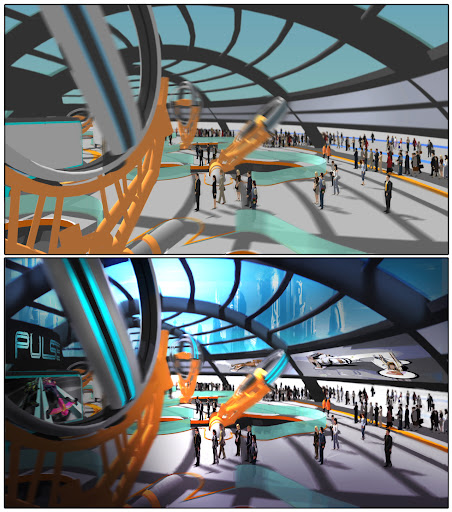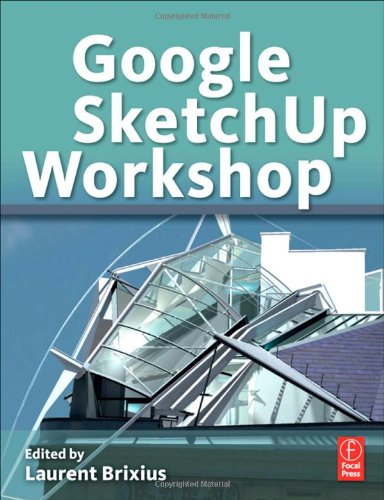Back in March of 2011, when Wiley (a publisher of many books about SketchUp, including my own) asked me to review Alex Schreyer’s proposal for a new title, I jumped at the chance. Alex’s outline was mouth-wateringly full of promise; aimed squarely at architects and other designers, he promised not to spend hundreds of pages teaching the basics. Instead, he focused on aspects of SketchUp that were a) not well covered by existing books and b) very, very interesting to millions of experienced SketchUp modelers everywhere.
The completed volume does a beautiful job of presenting material that devoted SketchUppers badly want to learn, but which isn’t very easy to explain. Put it this way: I’m pretty good at SketchUp, and in the hour or so I’ve been thumbing through Alex’s book, I’ve learned about 50 things. I can’t wait to read the thing from cover to cover.
Architectural Design with Sketchup is organized into four main sections—these are actually listed in the book’s subtitle: component-based modeling, plugins, rendering and Ruby scripting. I’ll talk about each in turn.
Component-based modeling
This section of Alex’s book is a great primer for using groups and components to build assemblies of objects. The thinking here is that by modeling every element of a complex construction—the example he uses is a foundation/floor detail—you’re effectively “building” your design before you actually build it. You save time and money and therapy sessions by making your mistakes digitally, and you end up with a better design. This isn’t exactly a new concept, but Alex does a terrific job of providing concrete guidance for how to do this kind of modeling; it’s the detailed how that’s missing from most other resources. Other aspects of component-based modeling that Alex fails to shy away from: building dynamic components, applying materials and generating reports that list every part in your design with SketchUp Pro.
Using plugins effectively
One place where even accomplished SketchUp modelers stumble is in identifying the plugins that might help them do their work. There are zillions of plugins out there, but before this book, no one had assembled a comprehensive, alphabetical listing of dozens of the most popular, most useful extensions. Not only does Alex list them; he also provides a good, brief description of what each is for. This is the section of Alex’s book that I’ll study most carefully—it might even be the source of inspiration for a few posts on this blog.
Photo-realistic rendering
Admit it: If you’re not already an avid renderer, you’ve at least thought about how nice it would be to master that particular skill. But where to start? There’s never been more choice in renderers, and everyone knows that rendering is a lot more complicated than just clicking a button and waiting a few hours. The settings, presets, lighting environments and other widgets that go along with making a halfway decent rendering require an indecent amount of background knowledge. It’s half science and half craft. With Alex’s book in hand, I think we all might finally have a shot at learning this stuff.
Another thing I should mention: This book is 100% in color. If you think that makes a big difference when you’re trying to learn about rendering, you’d be 100% correct. I wish my book was in color…
Scripting
Here’s where things get a little wacky. When I saw in Alex’s proposal that he intended to include an entire section on scripting, I thought, “Ruby for designers? Did Alex mix up his medications?” I was pretty dismissive about the whole idea in my feedback to Wiley.
Well, it’s a good thing I was wrong. Twenty months later, it’s a different world, and being able to read and write simple code has never been more important. In teaching the fundamentals of Ruby scripting, Alex intelligently focuses on using scripts to generate forms that are otherwise arduous or impossible to model in SketchUp. He doesn’t assume you want to create entire standalone plugins; this is really just about using the power of algorithms to make stuff when you can’t think of any other way to do it. The material is by no means easy, but Alex deserves a world of credit for making it as easy as possible.
I recommend this book without hesitation to anyone who really wants to be able to make SketchUp do everything it’s capable of doing. It’s clearly written, well-illustrated and comprehensive. And the icing on the cake: There’s a companion website where you’ll find sample files and a direct line of communication with the author. Buy this book and take the first step toward becoming a more useful person.
Posted by Aidan Chopra, SketchUp Evangelist